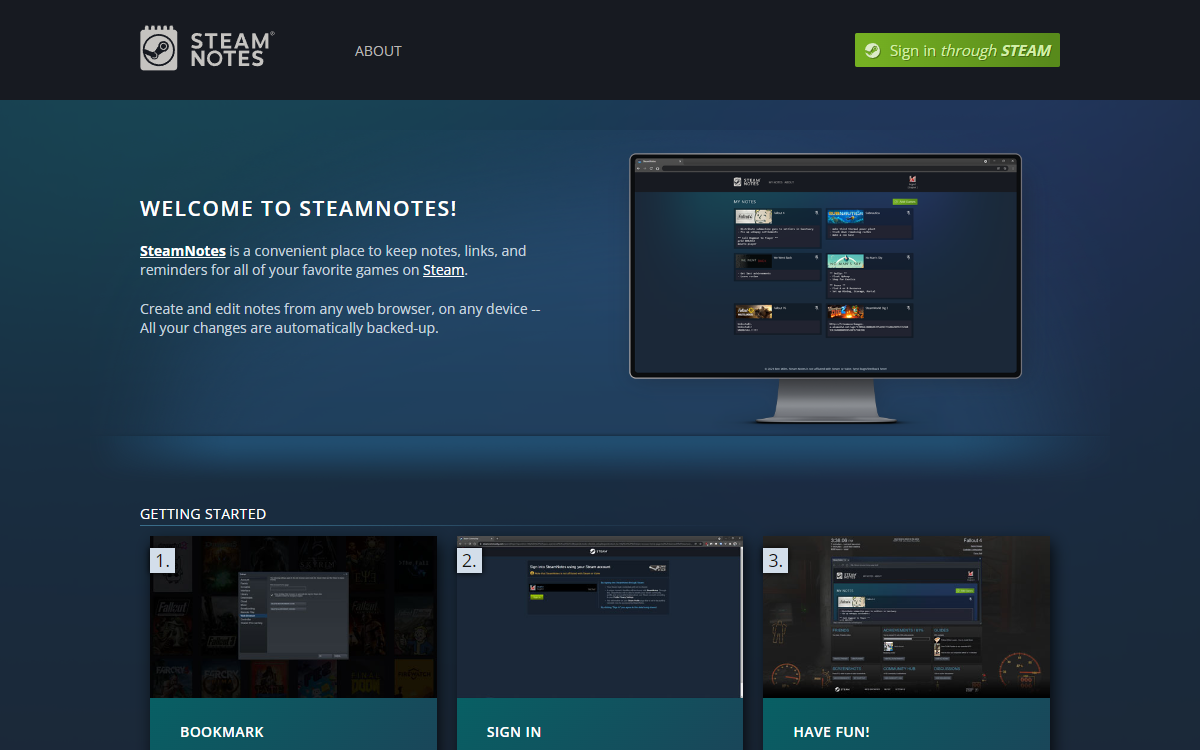Steam Notes
I created SteamNotes for gamers who want a convenient and accessible way to keep notes about their games.
Why SteamNotes?
I love to play video games, but I don’t have time to play very often. I found that when I returned to some games, I’d end up spending a good deal of my time refamiliarizing myself with where I had left off, relearning crafting recipes, searching the web for that one really helpful map that I’d used before, and so on.
For years, my solution was to jot things down the old-fashioned way, on the back of an envelope or some other scratch paper. But I’d inevitably throw out those notes when I’d tidy up my desk, and end up rewriting the same notes the next time around, which negated the whole time-saving aspect of the notes in the first place.
So, I created SteamNotes as a means of improving this process, with a few key factors in mind:
- Persistence: Notes are saved to a database, so nothing gets lost or thrown out by accident.
- Ease of Access: By moving from pen-and-paper to a computer application, notes are always close at hand.
- Organization: Since electronic text can be edited indefinitely, notes don’t get unwieldy over time.
- Convenience: By making this a web application, you can access notes from any internet-enabled device.
How does SteamNotes work?
SteamNotes uses the Steam Web API, which allows users to sign in with their existing Steam username and password. This approach also leverages the Steam Guard Mobile Authenticator, for added security.
Once signed in, SteamNotes uses asynchronous JavaScript to retrieve a complete list of the user’s purchased games on Steam. Users can select games to “pin” to the application’s home page, and then add relevant notes, links, reminders, and so on.
Notes are automatically saved to a SQL database as the user types them, and VueJS makes all user interactions reactive and seamless. Users can sign in again at any time to read, update, create or delete their notes, from any device that can connect to the internet.